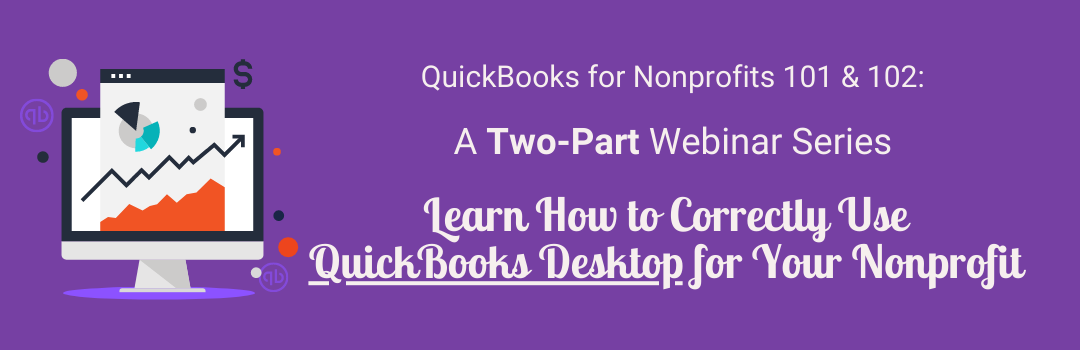
-
Day 1 (2 Hours): Thursday, July 28th, 1:00 - 3:00 PM ET
-
Day 2 (2 Hours): Friday, July 29th, 1:00 - 3:00 PM ET
Only $129!
Select the number of people
If You Register and Cannot Attend, You Will Get the Webinar Recording, Slides and Bonus Materials.
During this fun interactive webinar you will learn exactly how to set your books up correctly (or fix your current setup) and efficiently enter (or download) typical nonprofit transactions, so that you can easily get the reports you need for your board, finance committee, management as well as your accountant.
Join national nonprofit QuickBooks trainer Gregg S. Bossen CPA, as he takes you step by step through how to best use QuickBooks Desktop for your nonprofit organization in this live CharityHowTo Webinar! Whether you have been struggling with QuickBooks for years, or are brand new to the program, this two-part series is for you.
You will be blown away when you see the nonprofit reports you can get out of the program with a push of a button. You just need to set things up and enter transactions correctly.
During This Nonprofit Webinar You Will Learn:
Day One (2 Hours): The Best Setup for NonProfits
-
How to know which QuickBooks version you should get
-
How to understand the home page
-
How to navigate the screens and seeing multiple windows
-
How to connect your QuickBooks to your bank for downloading transactions (bank feeds)
-
How to set up the Chart of Accounts to make your board happy (and match the audit and 990)
-
How and where to track your programs
-
How and where to add your donors, members, students and vendors
- How to enter your budgeting in QuickBooks and compare to actual results
Day Two (2 Hours): Entering Methods for Entering Transactions: Revenue and Expenses
-
How to enter your transactions and point to programs: a step by step walk-through
-
How to enter donations and grants
-
How to record membership dues, contracts and other earned revenue
-
How to use the product/service list effectively
-
How to enter and pay bills
-
How to write and print checks
-
How to enter debit cards and drafts
-
How to download and point transactions from your bank
-
How to use QuickBooks as a database introductions
You’ll Get These BONUS Materials:
- Chart of Accounts Sample
- How to Do Journal Entries: A Helpful Guide (Pregnant Alice)
- QuickBooks Desktop vs. QuickBooks Online Comparison Chart
- The Webinar Slides
- The Webinar Recording
Select the number of people
About Your Topic Expert:
Gregg S. Bossen, CPA is the owner of his own CPA firm in Atlanta, GA. Since 2000, Gregg has been teaching QuickBooks seminars around the country for various groups, conducting webinars, providing technical support to hundreds of clients, one-one-one consulting, and offering industry-specific streamable video training: "QuickBooks Made Easy for Nonprofits: The Essentials" and "Beyond the Essentials".
Gregg is not only an expert in the program, but he is the nation’s leading expert when it comes to nonprofits that use QuickBooks. In total, Gregg has taught over 4,000 seminars to more than 60,000 students.

